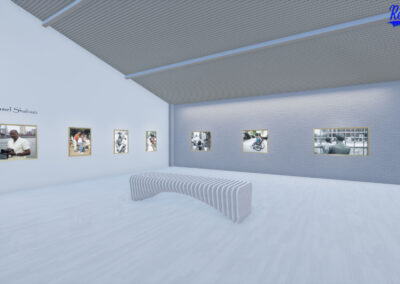Real Dads Exhibition, 2021
Download for PC
Download for Mac
Moving Around
Use the arrow keys on your keyboard to walk forwards (UP) and backwards (DOWN). Use the LEFT and RIGHT arrow keys to turn. You can also use the WASD keys as an alternative to the arrow keys. Use your mouse to look around.
If this is your first time navigating in 3D, then we recommend just using the keyboard to begin with. If you are comfortable with using a mouse then we recommend simply using your mouse to turn and the UP arrow key to walk around the gallery. You can change your walking speed and the sensitivity of your mouse via the menu. Press M to open the menu and select “Control Settings”.
Interacting with Exhibits
Look at an artwork and LEFT-CLICK or press SHIFT to zoom in. Press SHIFT or click again to zoom out. When you are looking at an artwork, details will be shown in the top-left of the screen. When you zoom in you will be able to see more information, as well as a full-screen view of the artwork. When you zoom in you can then press SPACE read more.
If the artwork is a video or audio recording it will begin to play when you zoom in. It will continue to play after you zoom out again. Use the ALT/OPTION key to pause a video or audio recordings after it has started.