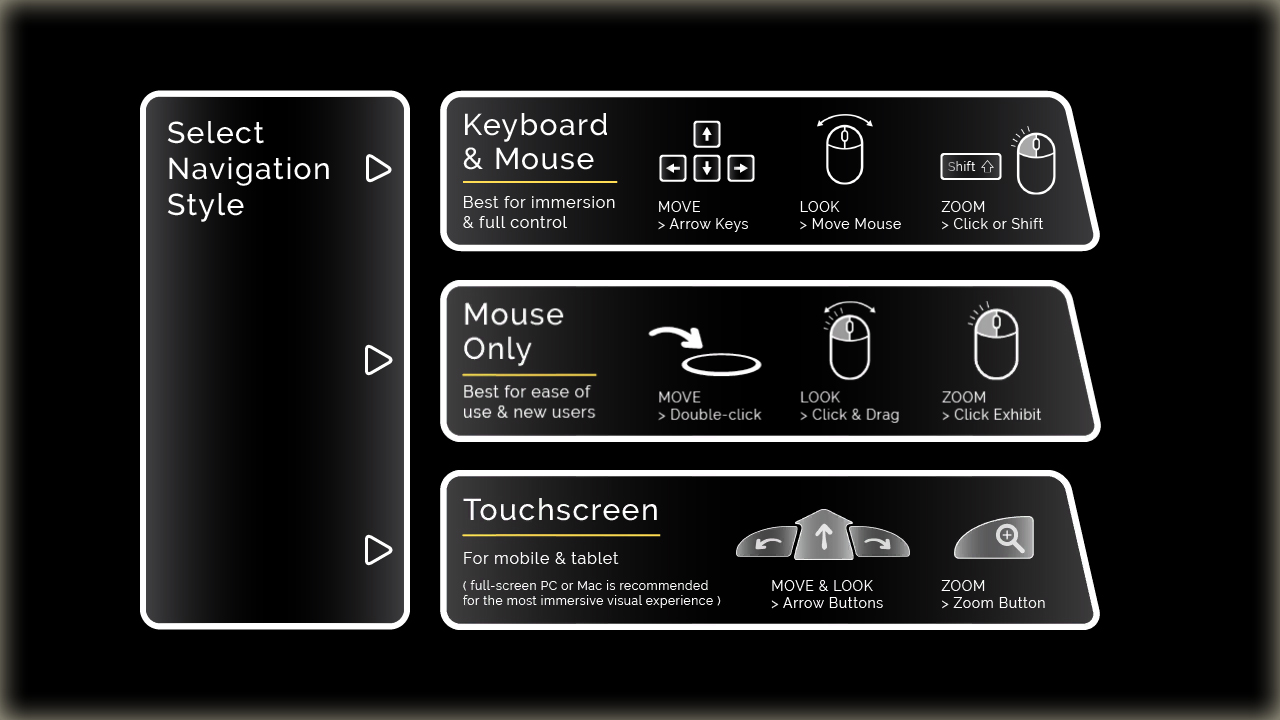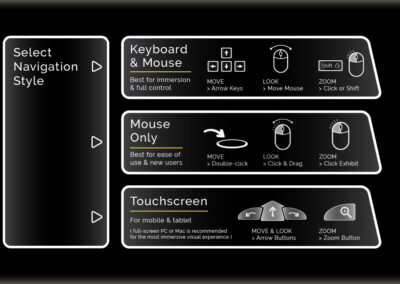Improved Input & Control Options
New mouse-only mode, touchscreen interface & improved gallery navigation
We have made several big improvements to the way visitors explore and interact with virtual exhibitions. This includes a new option that is designed especially for new users. Visitors can now move around the gallery and interact with exhibits using only their mouse. This option also makes virtual exhibitions more accessible for people using assistive technology or who are unable to use a regular keyboard.
We have also made updates to our touchscreen user interface, making it easier for people to explore on mobile and tablet. Movements are now smoother and less likely to be impacted by slow internet connection speeds.
We recommend keyboard and mouse controls for the most immersive experience. A keyboard is essential when designing exhibitions using our editing software. Minor tweaks have been made to these controls to give smoother movements when navigating the gallery.
In addition, we have added a new “Recording Mode” and “Flight Mode”. These modes make it easy for exhibitors to record professional videos and to take images from their exhibitions. Flight mode allows you to glide and swoop around the gallery, giving you more creative possibilities for video production. It will also smooth your camera movements, making it easy to achieve a sleek and professional look.
Watch the video below or click the image above to take a closer look at the control options.
The video tour and images on this page are from the White Space Gallery, including a demo exhibition featuring classic fine art. In this example you can see what the gallery looks like with deep red walls, oak flooring and a glass roof. All these elements can be edited as part of a virtual exhibition.
Video Tour